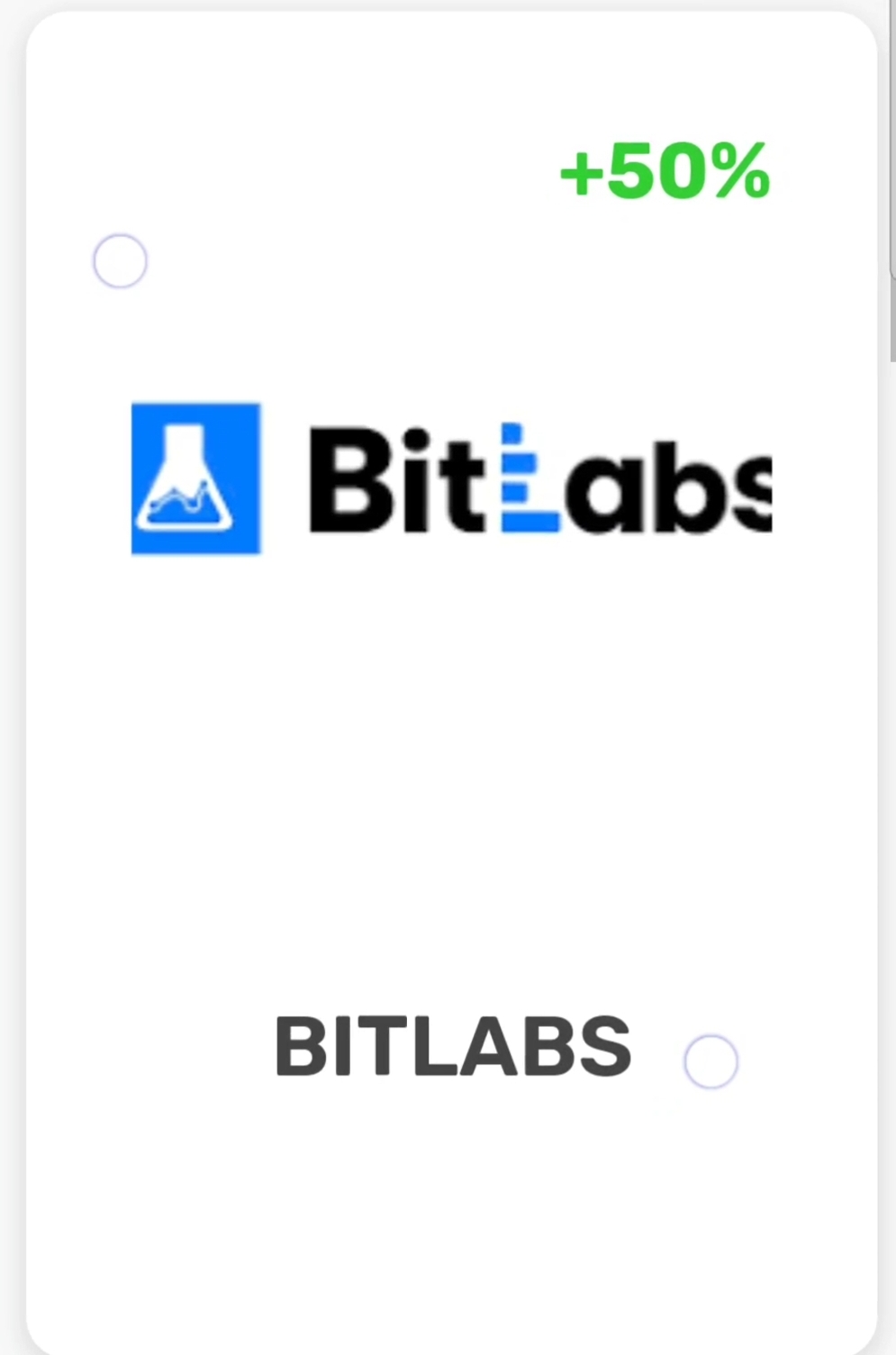What Is Bitlabs?
Bitlabs is a platform that offers high rewards for completing tasks like playing games and installing apps. It is available for both iOS and Android users and provides an exciting way to earn while having fun.
How Does Bitlabs Work?
1. Select a Game or App
Choose a game or app from Bitlabs, which will redirect you to the Play Store or App Store.
2. Download and Open the App
Download the app, open it, and get started.
3. Play and Earn
Play the game and complete the specified levels or tasks to earn rewards.
Note: Always stay connected to the internet while playing, as disconnecting can result in lost rewards.
How to Get Started
1. Access the Offerwalls Section
Click the hamburger menu (three-line icon) at the top-left corner of your dashboard.
Navigate to the "Earn" category and select "Offerwalls".
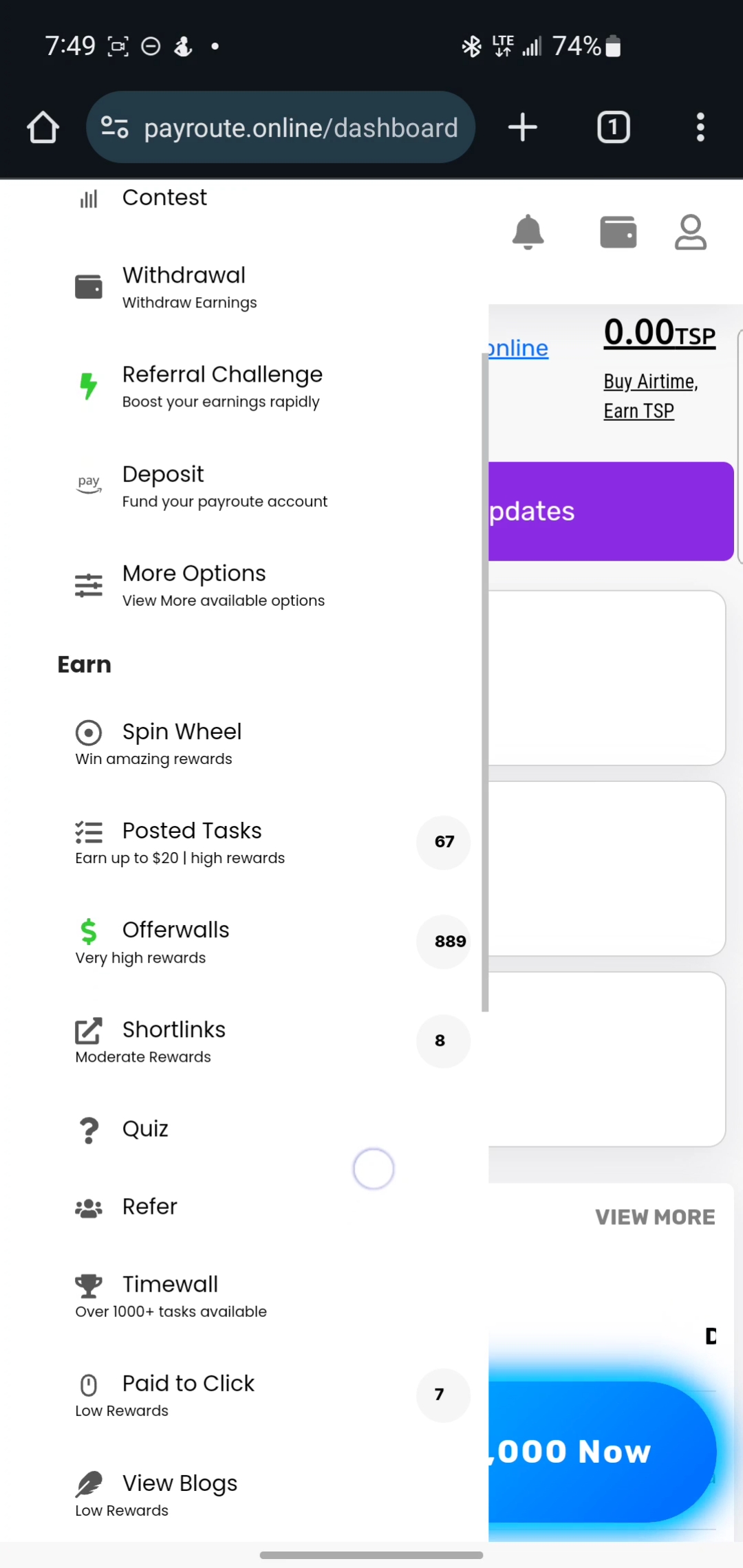

2. Open Bitlabs
On the Offerwalls page, click Bitlabs.
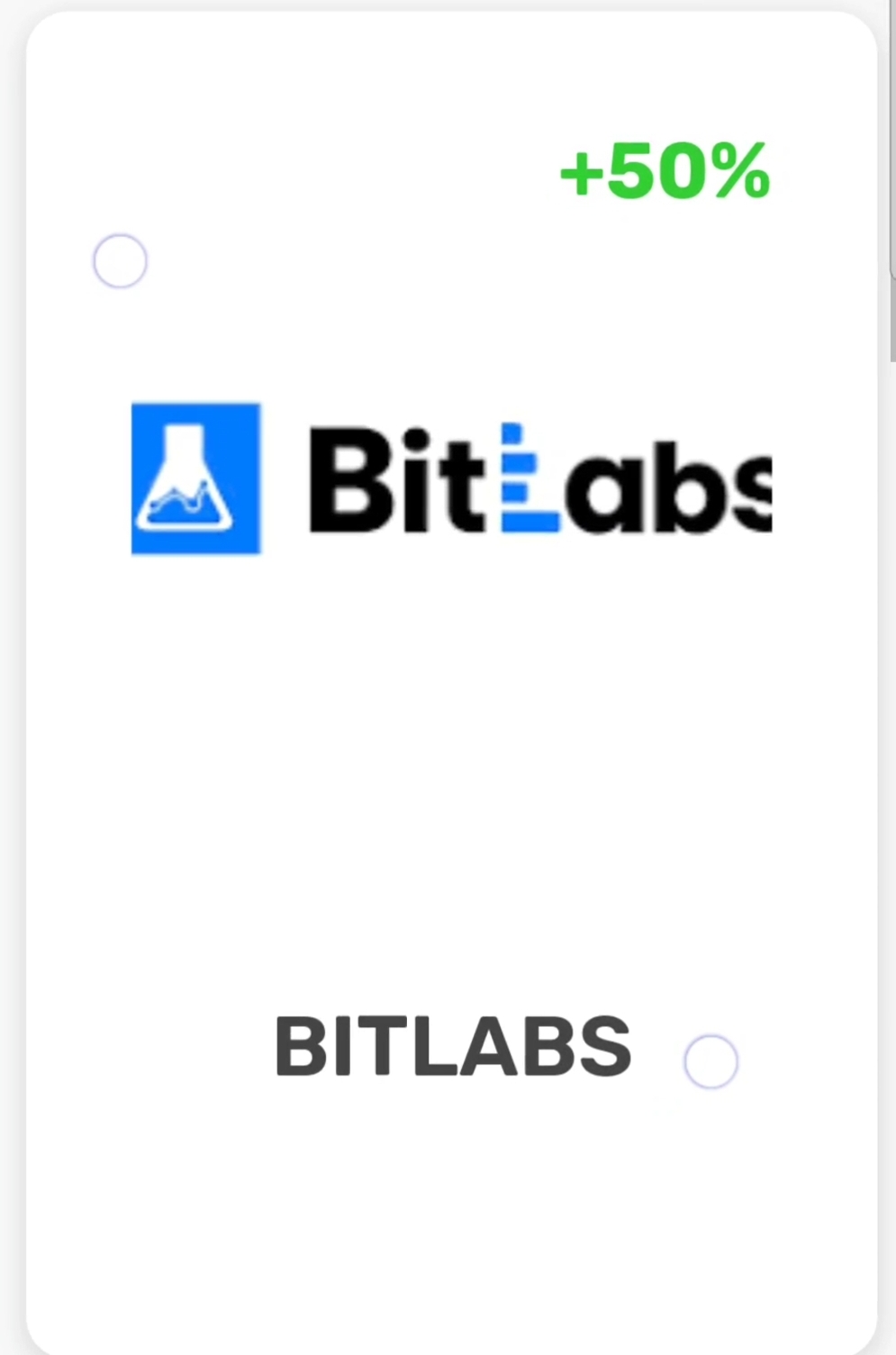
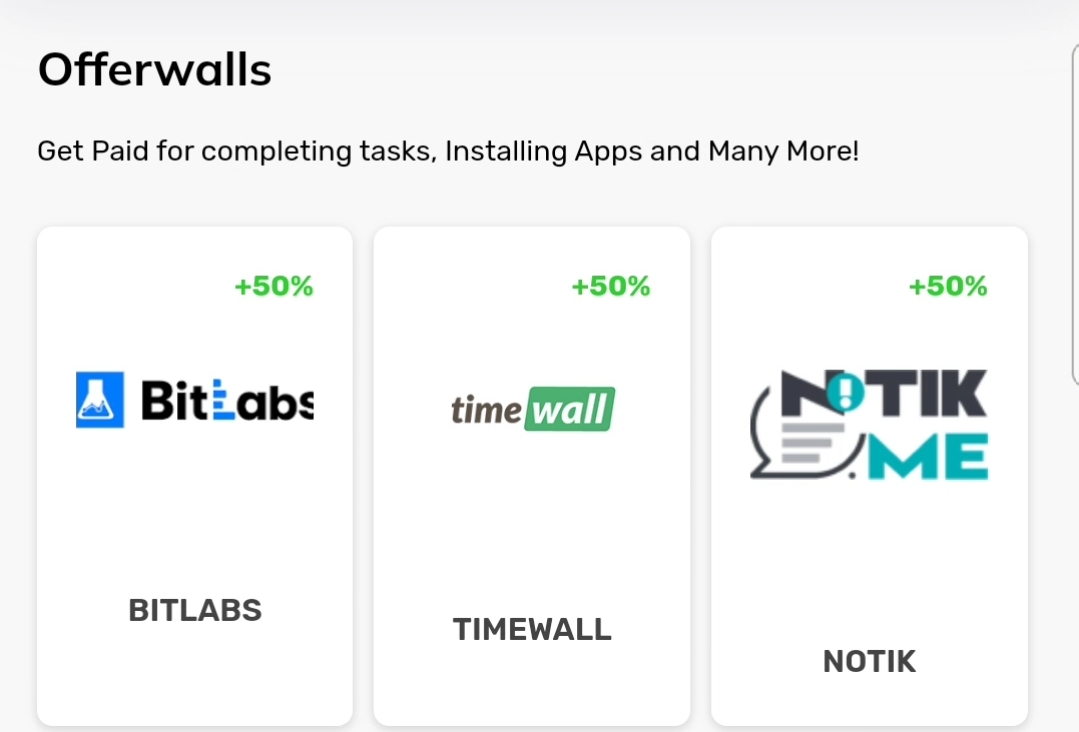
Then, click on "Open Full" to open Bitlabs in a new page.
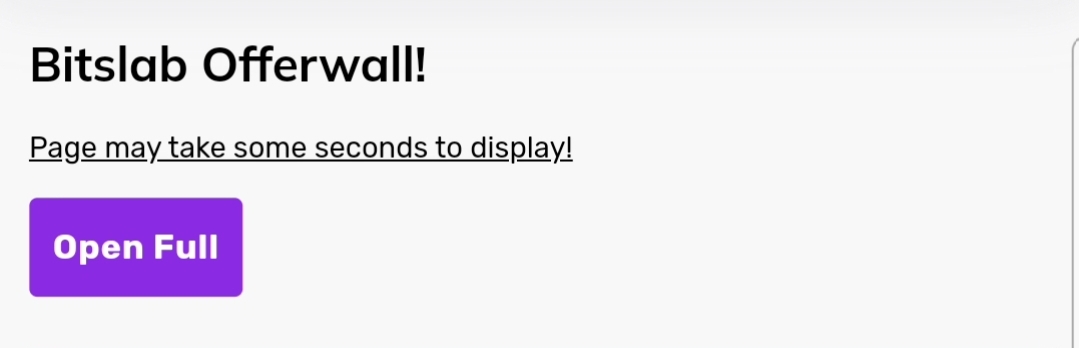
3. Choose a Task
Browse the list of available games and apps.
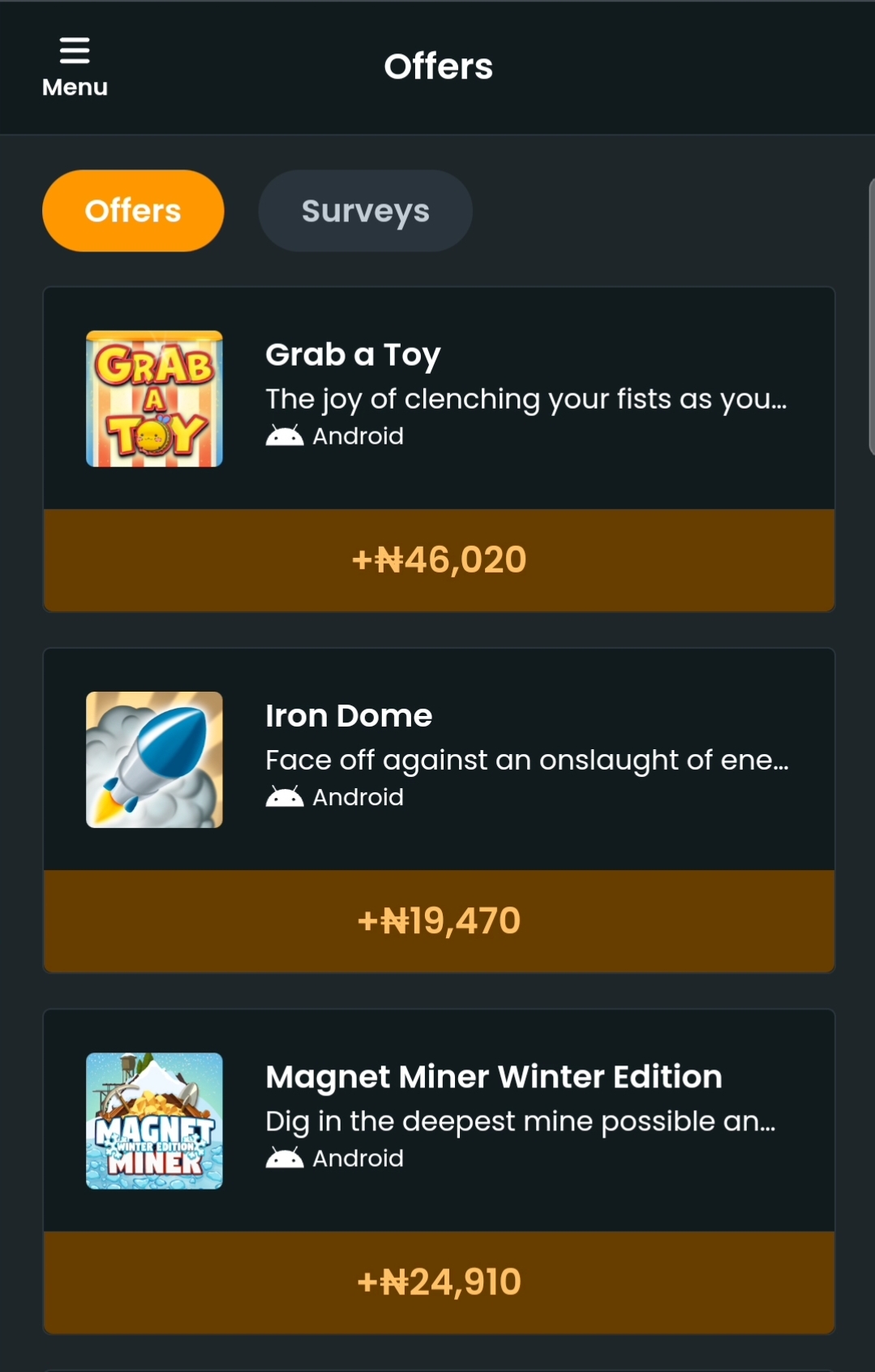
Select a game and click "Earn" to start.
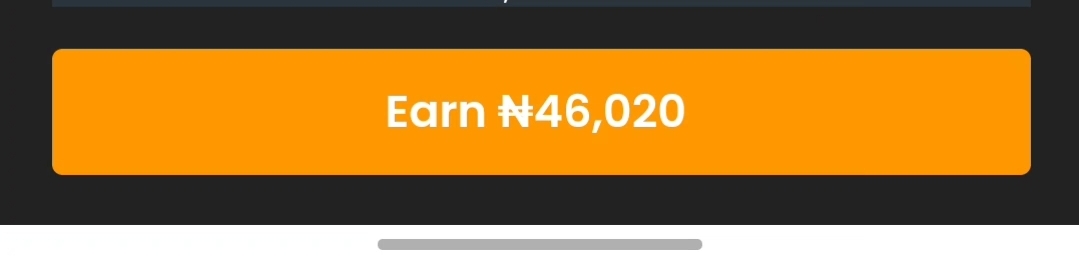
4. Download and Track Progress
The game or app will redirect you to the Play Store.

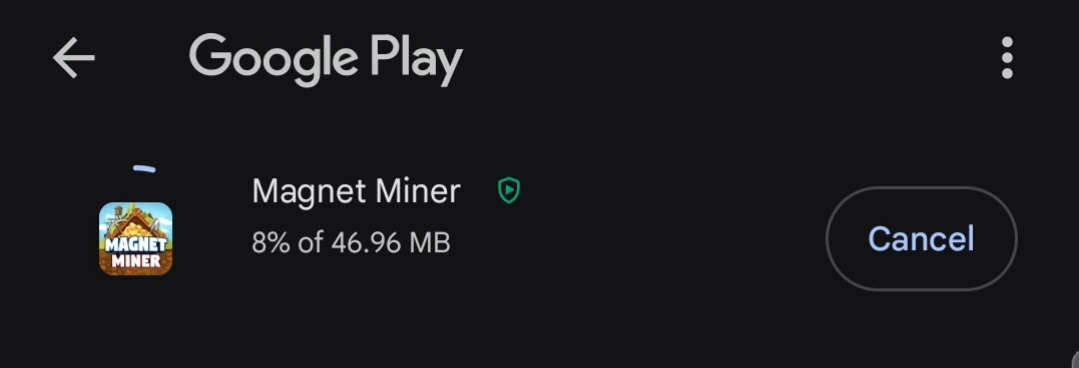

Download it, open it, and go back to the Reward History section to confirm your download has been acknowledged.
Click on three hamburger icon on the left top corner of the bitlabs page "Menu"
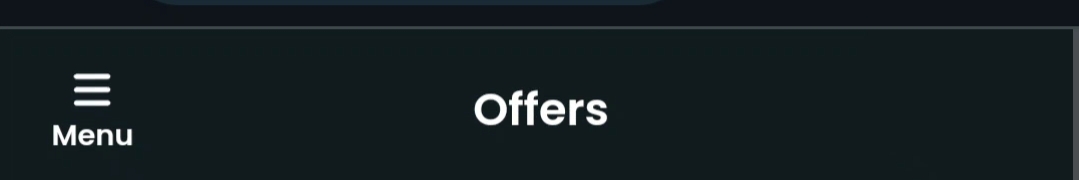
Then click on Reward History
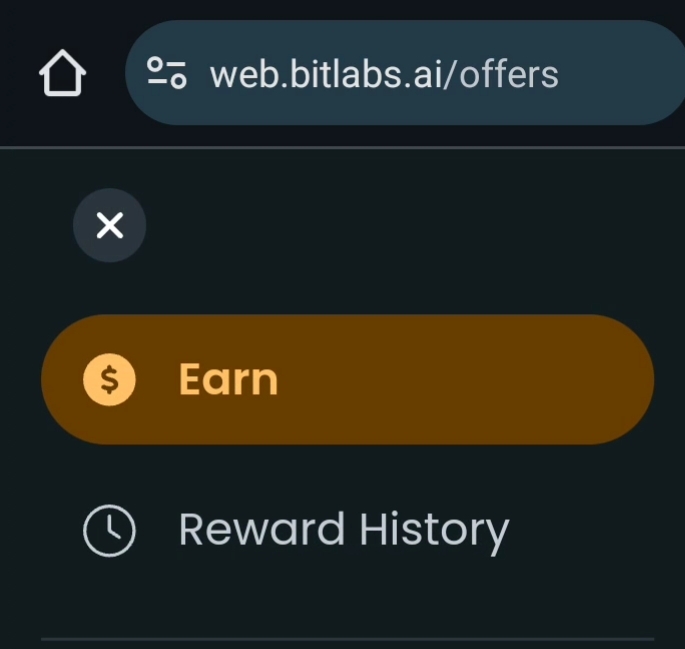
5. Complete Levels and Earn Rewards
Check your progress under the "Progress" section.
Play the game, complete the required levels, and wait for your reward to reflect in the Reward History section.
6)Click on View details, this will show you the progress of the app, if the it does not list the new app you just downloaded, do not continue playing the game at it will result to a wasted time, he show the app you download reflected under Reward History before you continue playing the game
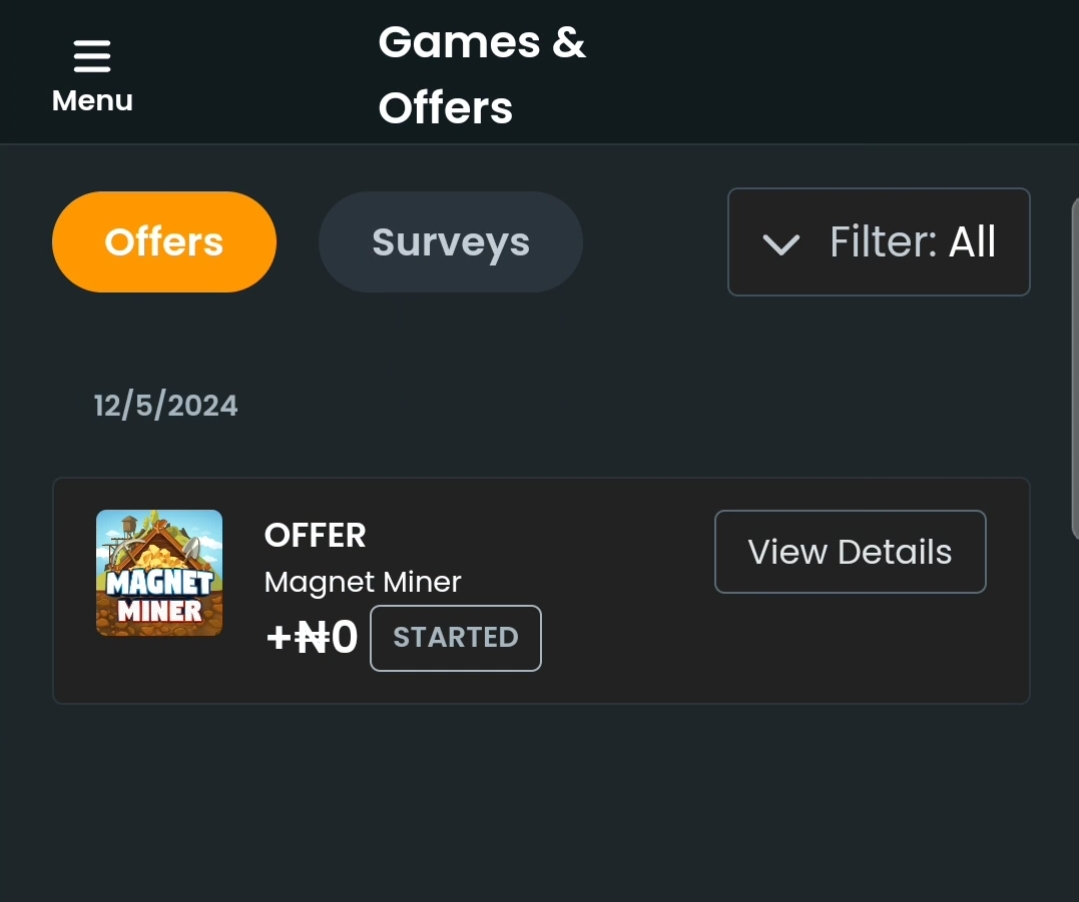
And you should see something like this
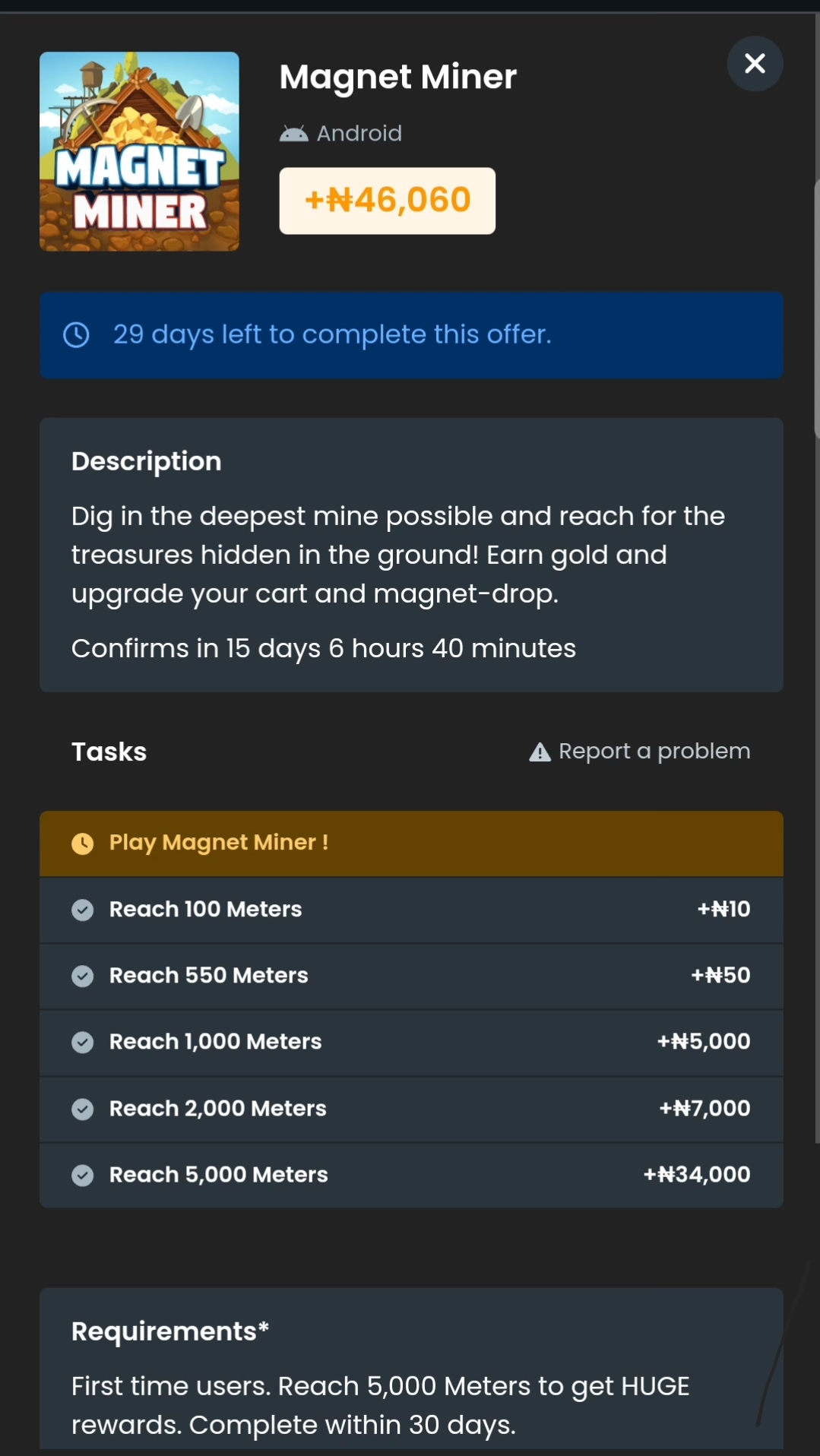
Important Notes:
Rewards may take up to 16 days to appear on your account and you have to finish playing the game you downloaded within 30 days
Always keep your mobile data active while playing the games to avoid losing rewards.
By following these steps, you can maximize your earnings with Bitlabs and enjoy a seamless earning experience!