Performing a posted task on your Payroute dashboard is a straightforward process. Follow these steps:
1. Log in to your Payroute dashboard.
2. Click on the menu bar at the top left corner (three horizontal lines).
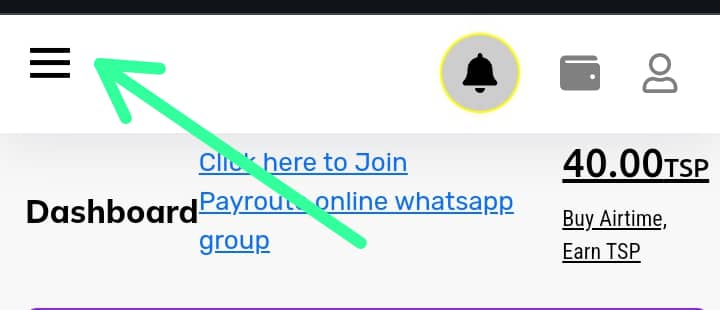
3. Scroll down and click on "Posted Tax".
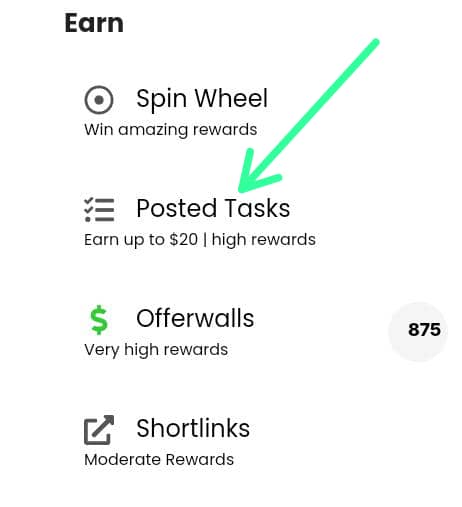
4. Select the type of task you want to perform. If it is a WhatsApp group join task, proceed to the next step.
5. Provide the required proof:
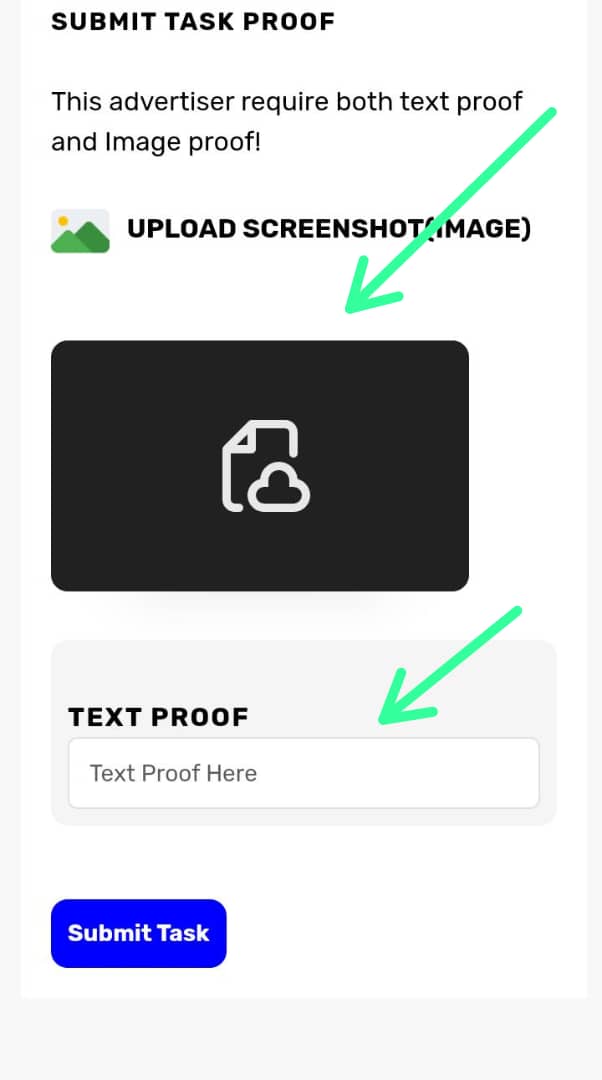
- Image proof: Screenshot of the WhatsApp group join confirmation. You can use the image below if the group requires you to send a screenshot.
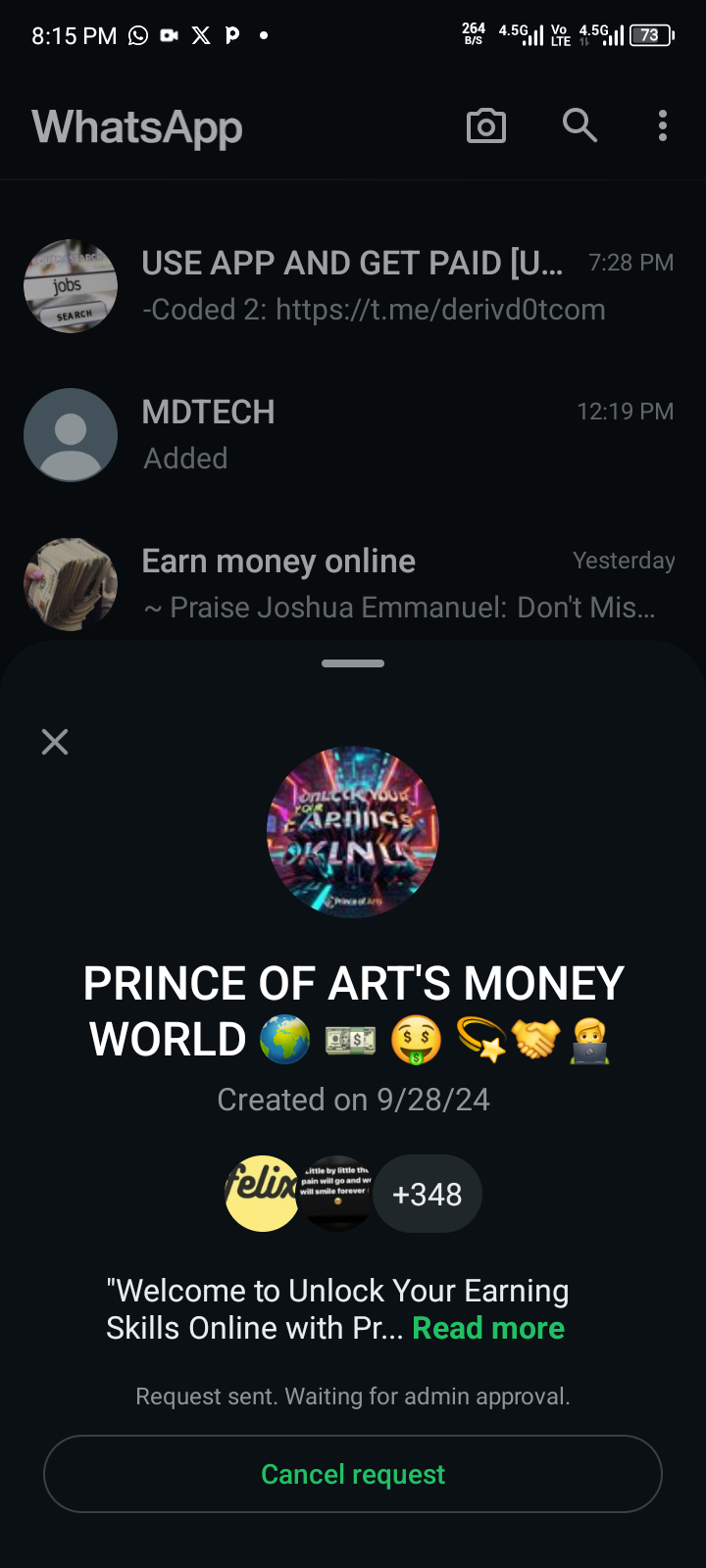
Or you can use the picture below if the group is a direct entry
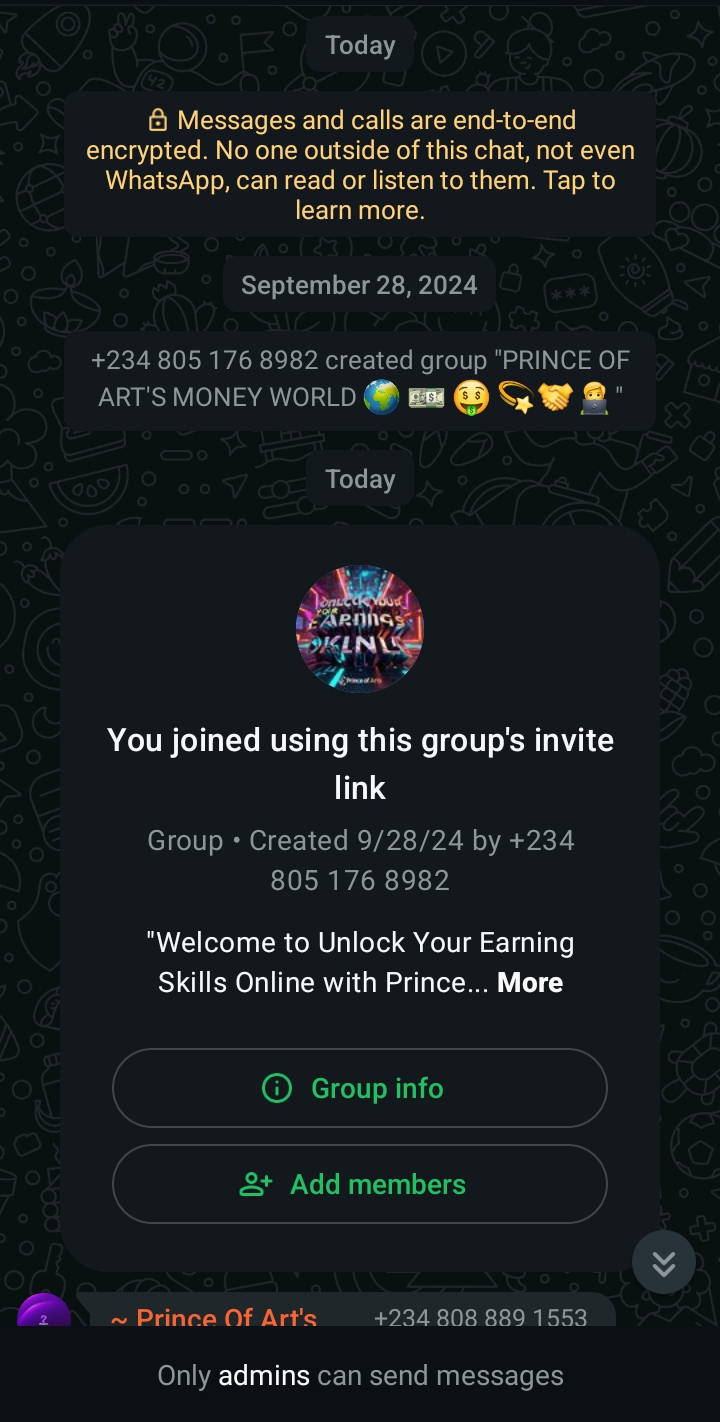
- Text proof: WhatsApp number you used to join the group.
6. Once you have submitted the posted task, it will be added to your pending balance
_Important: Pending Balance Approval and rejection_
Please note the following regarding pending balance:
- Approval: Pending balance will only be added to your main balance after approval by the admin who posted the task or by PayRoute management after 72 hours of the submission of the task.
- Rejection: Pending balance cannot be withdrawn. Once approved, it will be added to your main balance. If declined, it will be removed from pending and will not reflect in your main balance.
