Verifying your profile on Payroute is a straightforward process. Follow these simple steps:
1. Log in to your Payroute dashboard.
2. Click on the menu bar (three lines) located at the left corner of the page.
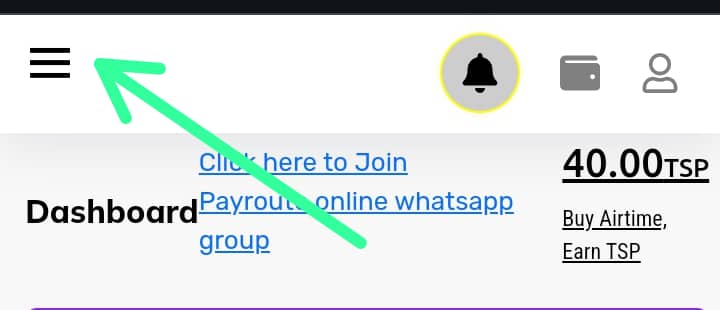
3. Scroll down to the bottom of the menu and click on "profile"
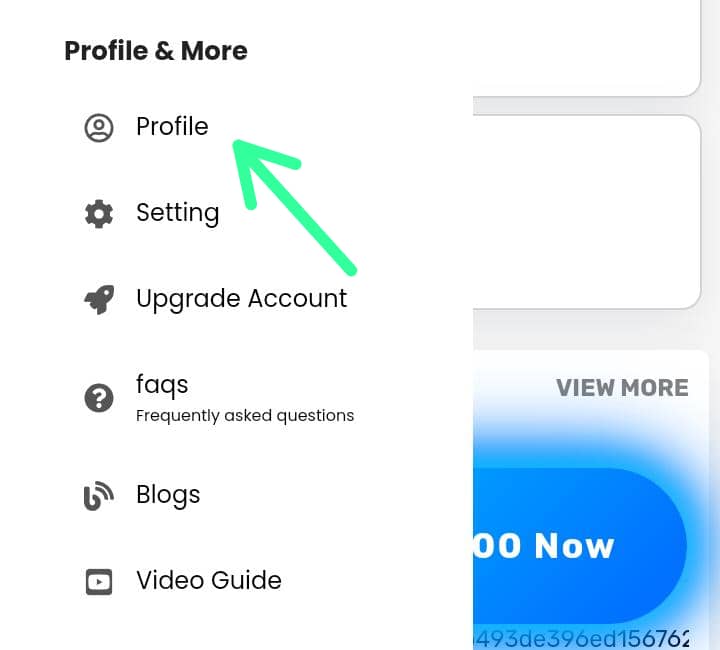
4. Click on "account verification"
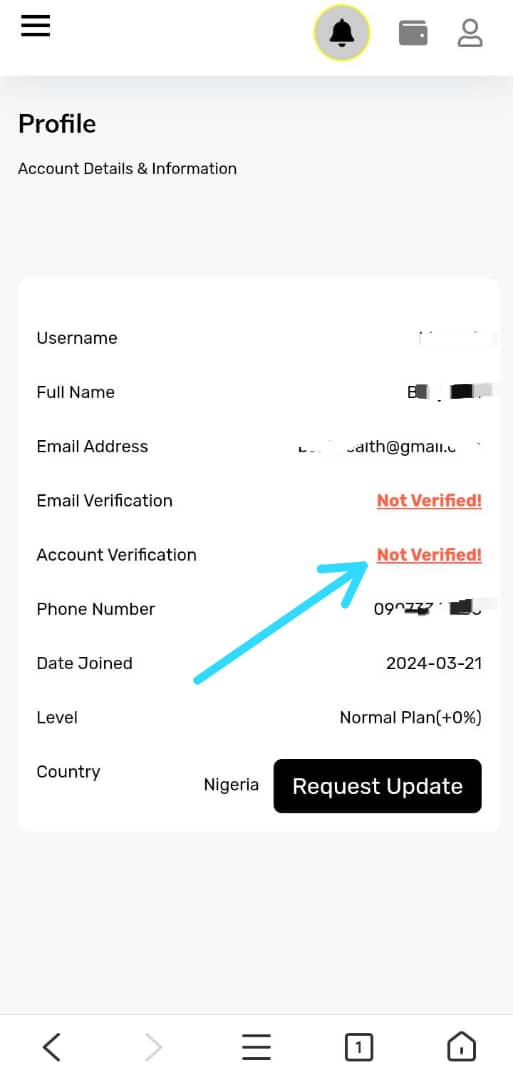
5. Complete the verification process by following the on-screen instructions.
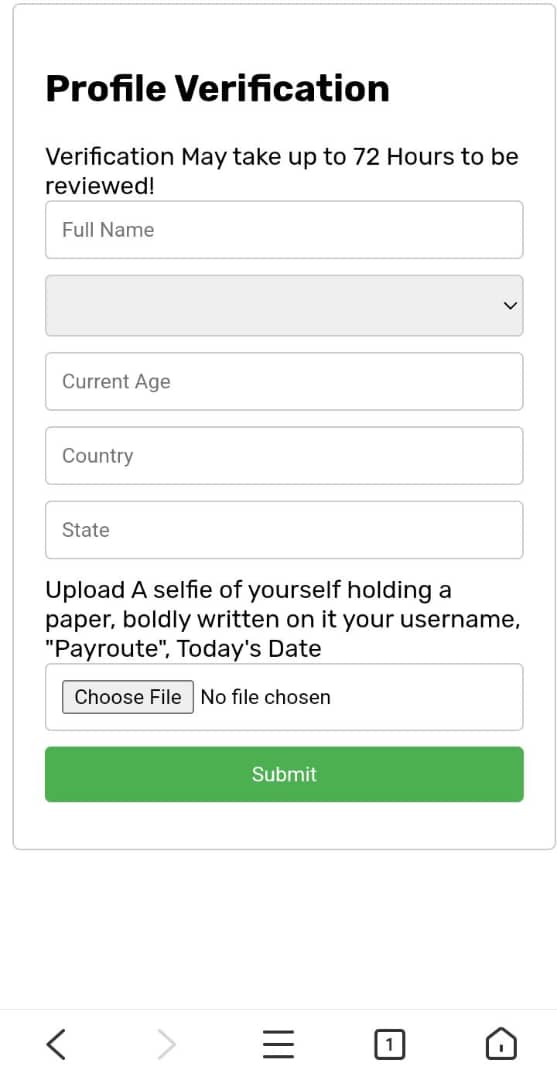
By verifying your profile, you'll be able to access exclusive features and benefits on Payroute. If you have any issues or concerns during the verification process, feel free to reach out to Payroute's support team for assistance.
