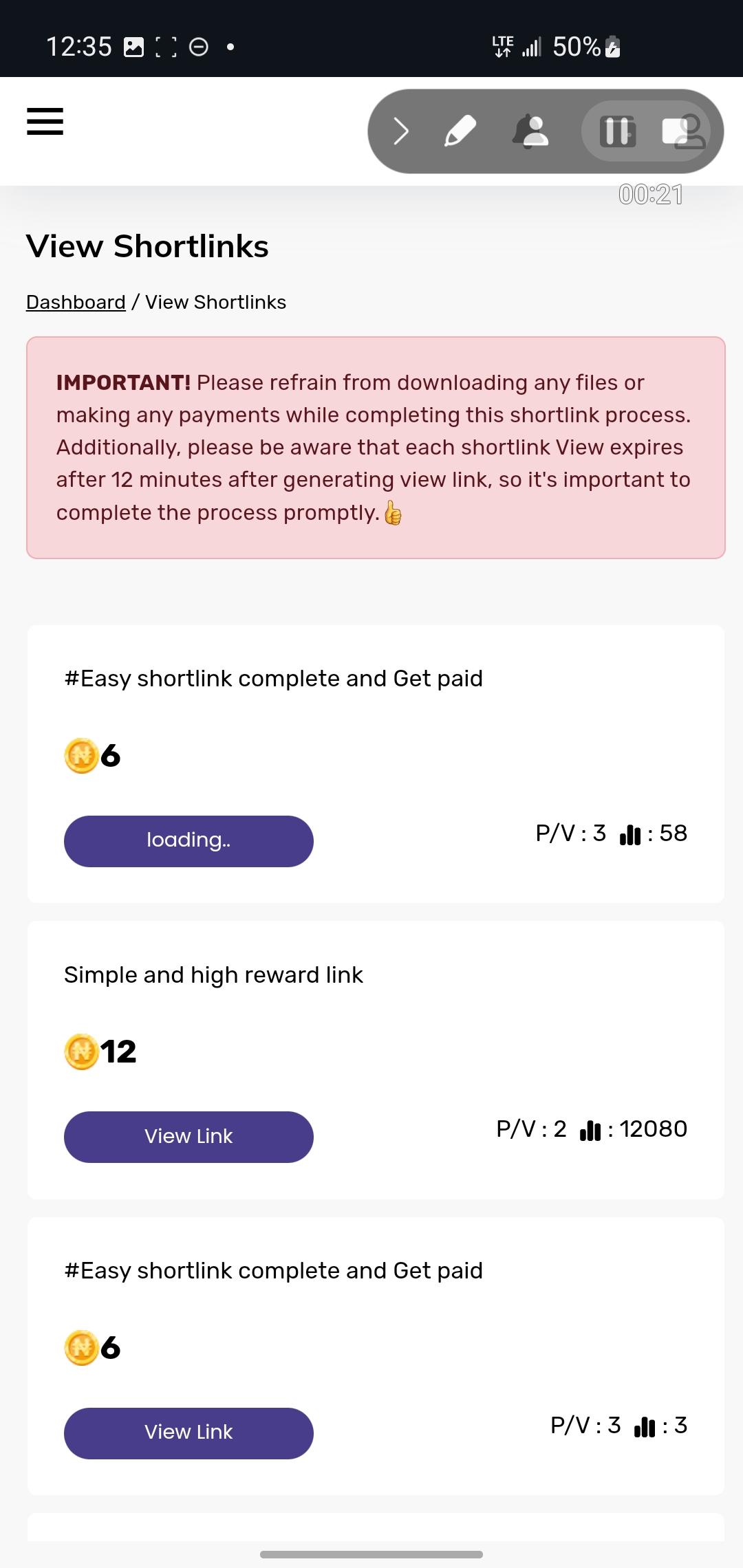What Are Shortlinks?
Shortlinks are a series of webpages you navigate through, often displaying advertisements along the way. They are a quick and easy way to earn extra income on our platform.
Getting Started with Shortlinks
1. Access the Shortlinks Section
Click on the three-line menu (hamburger icon) in the top-left corner of your dashboard.
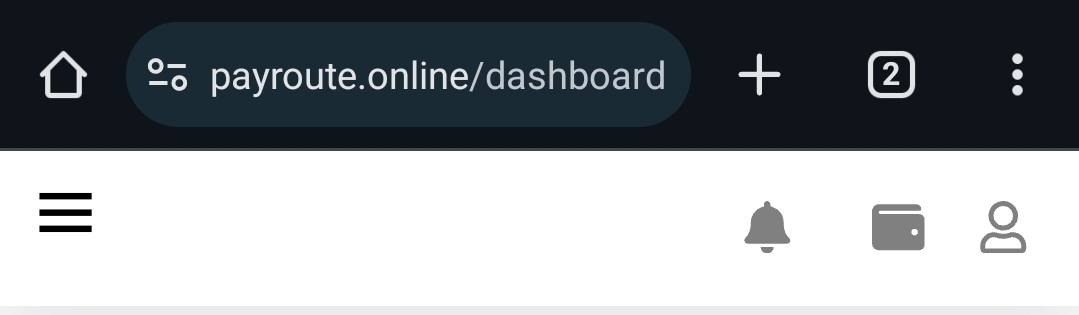
From the navigation menu, scroll down to the "Earn" category and select "Shortlinks".
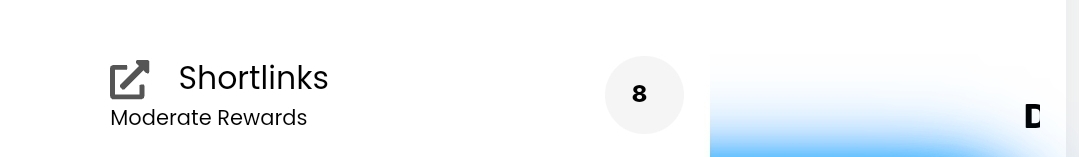
2. Choose a Shortlink
You will see a list of available shortlinks.
Select any link you'd like to start with and click on "View Link".
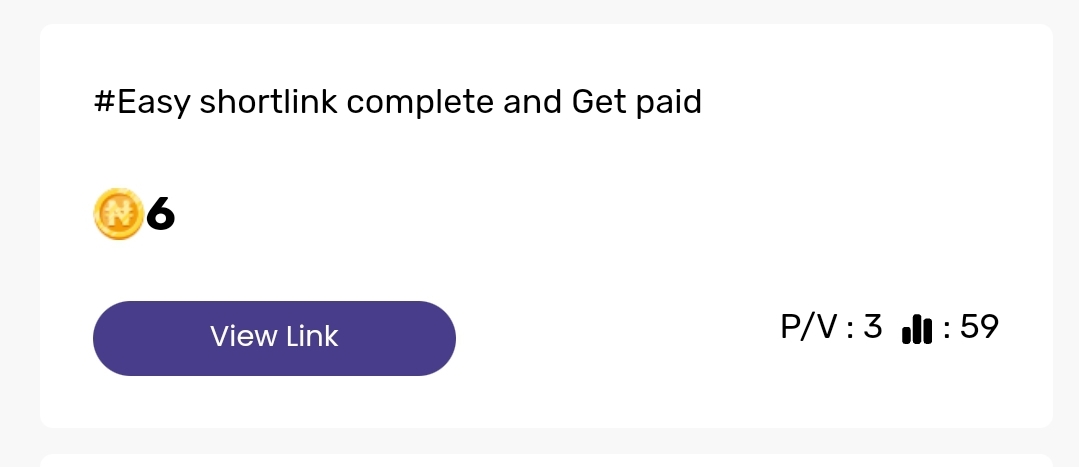
3. Complete the Shortlink Process
You will be redirected to an external website. Most shortlinks follow a similar pattern:
Locate a button that takes you to the next page.
Wait for a few seconds if prompted.
Ignore any pop-up ads and return to the current page you are working on. Avoid clicking on unrelated ads.
4. Return to Payroute.online
Once you’ve successfully completed the process, you will be redirected back to Payroute.online automatically.
Important: If you are not redirected back, it means you may have navigated incorrectly or missed a step.
Helpful Tips
Ignore pop-up ads and stay focused on the shortlink task.
Always follow the instructions provided on the shortlink pages to avoid errors
By following these steps, you can easily earn from shortlinks while navigating the process smoothly. Watch the video for a better view of the explanation.