*Depositing Funds on Pay Route*
1. Log in to your Pay Route account.
2. Click on the three horizontal lines (menu bar) at the top left corner.
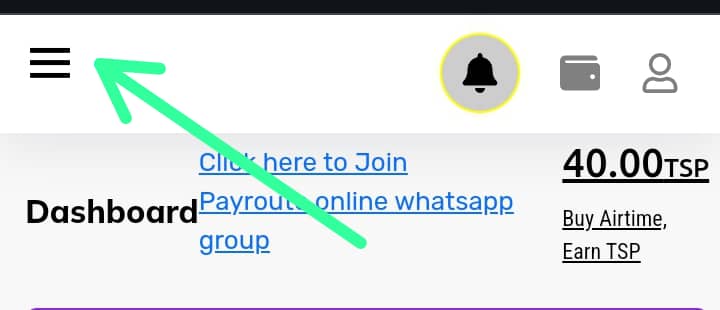
3. Select the "Deposit" option. Right below the "referral challenge" option
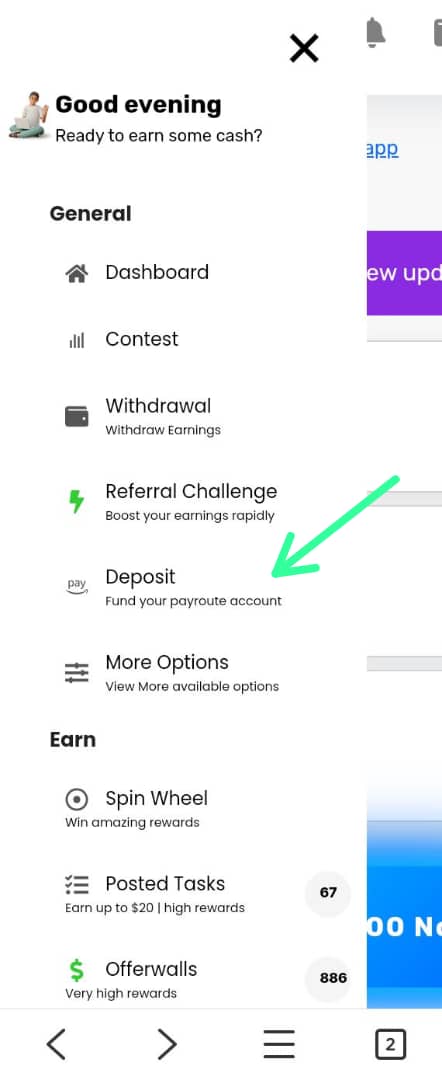
4. Copy the provided account number. Provided when you click the bank deposit option
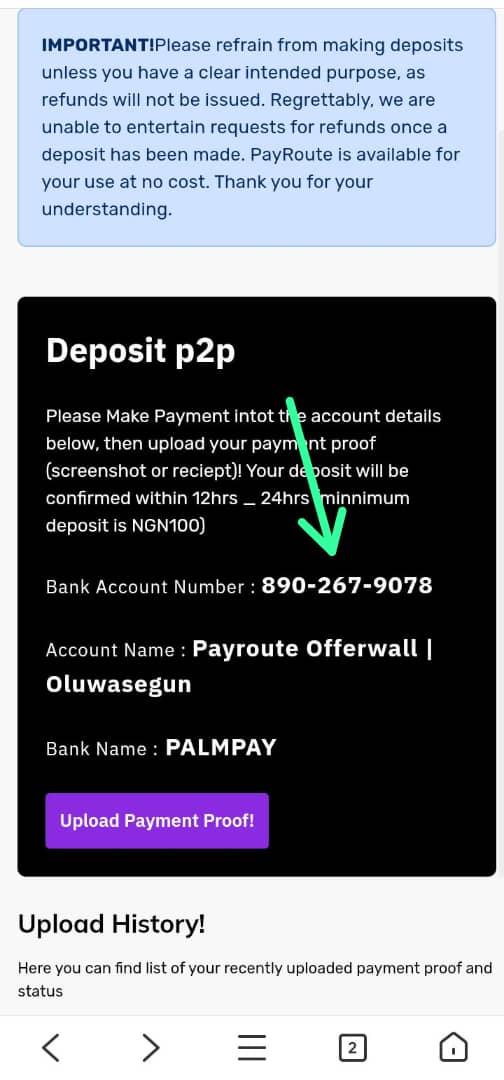
5. Paste the account number into your bank app.
6. Verify the account name is the same with what is seen in your bank app to ensure it matches the website's information.
7. Send the funds with confidence.
8. On the PayRoute platform, select your proof of payment and enter the following details:
- Text proof(Amount sent)
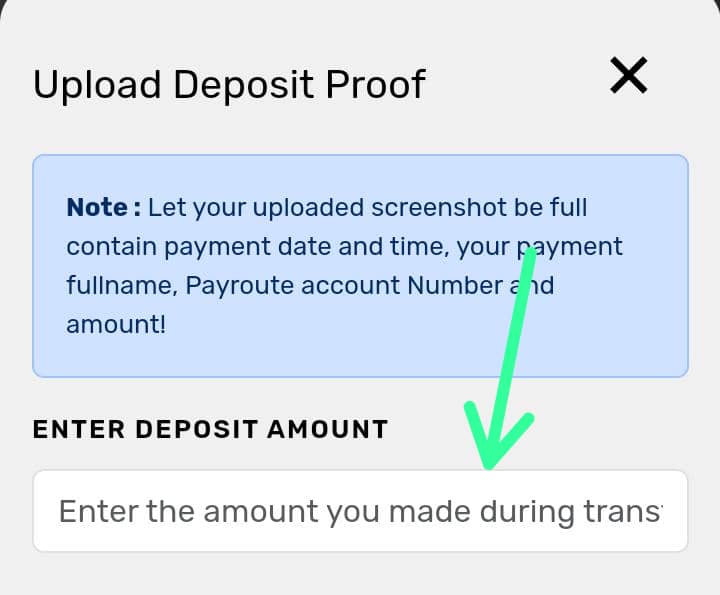
- Screenshot of successful payment
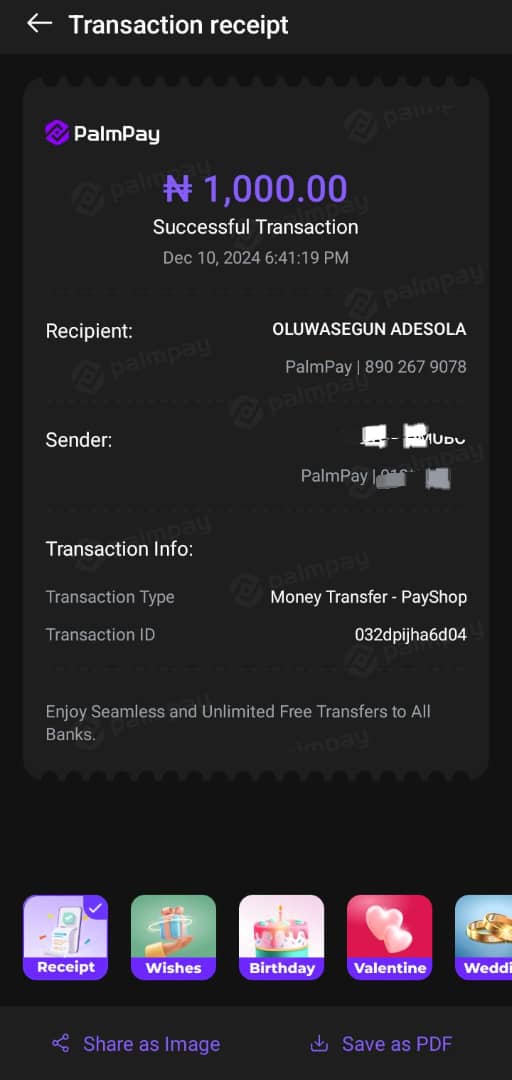
9. Wait for 12-24 hours for the deposit to be approved.
*Withdrawing Funds from PayRoute*
1. Log in to your Pay Route account.
2. Click on the three horizontal lines (menu bar) at the top left corner.
1. Select the "Withdrawal" option.
2. Enter your bank details, including:
- Bank name
- Account name
- Bank account number
3. Submit or proceed with the withdrawal request.
4. Wait for the withdrawal to be processed within the following timeframes:
- 24-48 hours for standard withdrawals
- 8 hours for TSP point withdrawals
